They look like this

Right click on the SVG Option, go down to Save Link as. Save it to your computer.
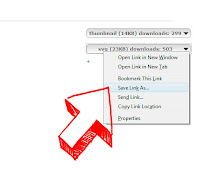
Once it is downloaded, open the containing folder.
Highlight the downloaded graphic, right click and go down to OPEN WITH
Choose AI {you may have to browse and choose it from the list of other programs on your computer, but once you choose to open these downloaded files with AI , they will always open with AI.}
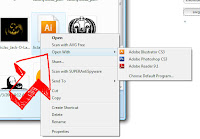
Once it is open in AI you are good to go. Simply select the object, Go to EDIT -> UNGROUP and you can edit it as you please.

Here are some of the Pumpkin or Jack-o-Lantern Graphics they offer at openclipart.org
.png)
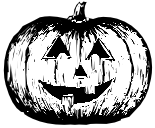


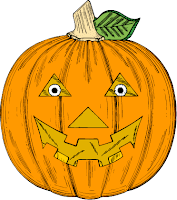
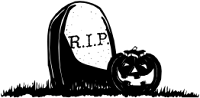





No comments:
Post a Comment